 I recently upgraded to 10.04 LTS from 9.04 after I got the message it was no longer to be supported. I had put off upgrading due to driver issues encountered in 9.10 (Broadcom wireless). After I installed Ubuntu and got my wireless working I went about my normal customisation of the system – installing my preferred Icon, Metacity, GTK themes etc. When I went to change my login screen I discovered that the functionality to do so had been disabled – as had the function to change system sounds. As someone who rants and raves to his friends about how customisable Linux is and how it doesn't require hacks to change basic things like the Login environment I felt a little bit betrayed by this new direction. But I remained as a quiet grumbler for a few months.
I recently upgraded to 10.04 LTS from 9.04 after I got the message it was no longer to be supported. I had put off upgrading due to driver issues encountered in 9.10 (Broadcom wireless). After I installed Ubuntu and got my wireless working I went about my normal customisation of the system – installing my preferred Icon, Metacity, GTK themes etc. When I went to change my login screen I discovered that the functionality to do so had been disabled – as had the function to change system sounds. As someone who rants and raves to his friends about how customisable Linux is and how it doesn't require hacks to change basic things like the Login environment I felt a little bit betrayed by this new direction. But I remained as a quiet grumbler for a few months.Friday, 31 December 2010
Why I may be leaving Ubuntu very soon
 I recently upgraded to 10.04 LTS from 9.04 after I got the message it was no longer to be supported. I had put off upgrading due to driver issues encountered in 9.10 (Broadcom wireless). After I installed Ubuntu and got my wireless working I went about my normal customisation of the system – installing my preferred Icon, Metacity, GTK themes etc. When I went to change my login screen I discovered that the functionality to do so had been disabled – as had the function to change system sounds. As someone who rants and raves to his friends about how customisable Linux is and how it doesn't require hacks to change basic things like the Login environment I felt a little bit betrayed by this new direction. But I remained as a quiet grumbler for a few months.
I recently upgraded to 10.04 LTS from 9.04 after I got the message it was no longer to be supported. I had put off upgrading due to driver issues encountered in 9.10 (Broadcom wireless). After I installed Ubuntu and got my wireless working I went about my normal customisation of the system – installing my preferred Icon, Metacity, GTK themes etc. When I went to change my login screen I discovered that the functionality to do so had been disabled – as had the function to change system sounds. As someone who rants and raves to his friends about how customisable Linux is and how it doesn't require hacks to change basic things like the Login environment I felt a little bit betrayed by this new direction. But I remained as a quiet grumbler for a few months.Sunday, 19 December 2010
Why I won't be using Google's Chrome OS
 Google is in the advertising business. They've said as much outright. They want to know who you are, and what you like so they can target ads towards you and thus generate income – now to the casual observer that seems fine as you can be informed of a product you may need/want and Google gets to keep on running. When one looks deeper you realise tha Google don't do any surveys. None. How are they targeting ads?
Google is in the advertising business. They've said as much outright. They want to know who you are, and what you like so they can target ads towards you and thus generate income – now to the casual observer that seems fine as you can be informed of a product you may need/want and Google gets to keep on running. When one looks deeper you realise tha Google don't do any surveys. None. How are they targeting ads? Thursday, 18 November 2010
Pidgin "Unable to validate certificate" fix.
Step 1 - Go to https://omega.contacts.msn.com
Step 2 - If your browser makes a fuss about this (Firefox will) then add an exception when prompted and you'll be greeted with a Directory Denied error. Don't worry this is normal.
Step 3 - Click on the Favicon or the Padlock if it's showing and view the certificate
Step 4 - Confirm that the issue date is 15th of November 2010
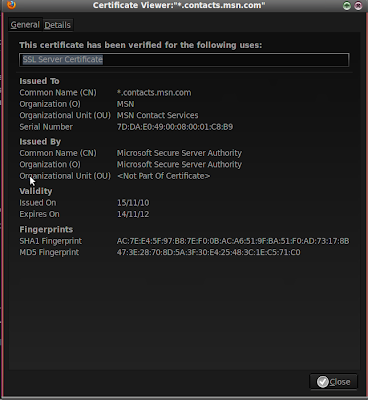
Step 5 - Under the Details tab, export the certificate to a file and save it.
Step 6 - Rename the exported file "omega.contacts.msn.com" and replace your old certificate with it. You'll find the certificate in one of the following directories:
Windows - %userprofile%\AppData\Roaming\.purple\certificates\x509\tls_peers\
Linux - /home/username/.purple/certificates/x509/tls_peers
At the moment in time I'm unaware of a Mac OS X fix or even that Adium is affected. I'll edit this post once I know more
Update 20/11/2010 - As of the time of writing aMSN and Empathy are unaffected so any Linux users having troubles getting the certificate to take have another option.
Monday, 16 August 2010
Keeping Your Firefox Data Synced
I triple-boot my laptop, which is nice for having a bit of variety but not so much for my Firefox bookmarks and such, as sometimes I forget which OS I had site X bookmarked on and I lose time rebooting and finding it. But luckily I stumbled across a post which told me how to sync my Ubuntu and Windows Firefox profiles, it was a little out of date but I gave it a shot and hey presto it worked! Not only did it work it allowed me to do the same thing with my Ha
 ckintosh partition too. Brilliant.
ckintosh partition too. Brilliant.The common denominator here was Windows, or at least an NTFS partition that can be written to and read from by everything you want synced. FAT would work fine though. Get yourself one of these, a Windows partition will work great.
Step 1 – You need to figure out what exactly you want synced. Is it separate systems on a single machine or is it to be spread across machines? If it's separate systems on a single machine you will want to make sure you use a Windows partition or create a new NTFS or FAT partition for the purpose, and that this is mounted automatically by whatever other system you'll be using. I believe OS X will do this on a Mac by default and Linux can be set to automatically mount it at startup. If you'll be syncing data across machines I suggest using something that will ALWAYS be available – Network drives will work best, but what happens if you take your laptop elsewhere? A thumbdrive would work but would be rather faffy, so I would recommend using a Dropbox account to sync the data if you're to be doing this across a laptop and a Desktop.
Step 2 – You need to access the Firefox profile manager to create a new profile, unless you can move your current profile to somewhere universally available. To access profile manager make sure that Firefox is completely shut down. If you'e not sure use killall or an equivalent command. (Ctrl+Q or Cmd+Q). Then:
Linux - Enter a terminal then type firefox -profilemanager (bear in mind if you installed Firefox via a tarball in /opt/ you will need to change this to /opt/firefox/firefox-bin -profilemanager)
OS X – Again enter a terminal and, presuming Firefox is in the Applications folder type /Applications/Firefox.app/Contents/MacOS/firefox-bin -profilemanager
Windows – Start>Run then type firefox.exe -profilemanager (or firefox.exe -p)
Step 3 – Create a new profile. Firefox will guide you through this dead easily so there's no need for a screenshot. Where it states the location of the new profile you want to choose your own folder, then browse for it. Choose whatever medium you're going to be using, a Network share, a Dropbox, whatever. Then create it, select it and check “Don't ask a start-up” to ensure Firefox will use this by default.
Step 4 – Repeat steps 2 and 3 on the subsequent system(s) you want to share the data. Except this time when you create a new profile you should browse to where you create the profile last time, and go into it. There will be all the different files and folders that Firefox uses to do the profile thing, just OK it and boot Firefox as normal using this profile. Everything should be there.
There you have it, Firefox is all synced up. This should work fine for other Mozilla products too, such as Thunderbird and Seamonkey. I have no idea if it works on Sunbird. Any questions or if you think this post needs screenshots just comment below.
Tuesday, 20 July 2010
When did hard drives become so big? (SSDs too)
I was pricing up 2.5” drives the other day, mainly out of boredom but for potential use in my laptop when I inevitably run out of storage. Now I'd like to think I'm up on all the latest developments, and if you're not into computers all that much I'd like to think I appear as a god; however Western Digital were about to make my jaw drop  – sitting there nestled amongst the 2.5” drive category was a Western Digital Scorpio Blue with a storage capacity of 1TB! When did this happen? I didn't think we had broken the 750GB mark on 2.5” drives, what with all the attention being focused on SSD developments. Did I miss the memo? I'm genuinely astounded, pleased and a little bit jealous I can't afford one. With that little beauty sitting in my beloved laptop I would ooze smugness as I never ran out of space when even bulky Windows installs wouldn't dent the drive's capacity.
– sitting there nestled amongst the 2.5” drive category was a Western Digital Scorpio Blue with a storage capacity of 1TB! When did this happen? I didn't think we had broken the 750GB mark on 2.5” drives, what with all the attention being focused on SSD developments. Did I miss the memo? I'm genuinely astounded, pleased and a little bit jealous I can't afford one. With that little beauty sitting in my beloved laptop I would ooze smugness as I never ran out of space when even bulky Windows installs wouldn't dent the drive's capacity.
But that's not all either – according to Crunch Gear in 2008 we hit another milestone with the SSDs, as Toshiba announced a cheeky little SSD that smashes the competition by doubling the previous capacity to 512GB – when did this happen and why was I not informed!? That doesn't seem a lot considering I've just mentioned a 1TB drive, and that (as far as I know) desktop HDDs have reached 2TB, but bear in mind that this is solid state and therefore brilliant for just being that. No moving parts, speeds to dream of and now a storage capacity to rival the average desktop's.
As mentioned earlier, desktop HDDs are now roughly in the region of 2TB (unless another development has slipped me by) which is quite astonishing as only a year ago you'd pay for 1TB what you're likely to pay for the two now. My question is this; do we really need THAT much storage space?
The answer, I believe, is yes. We do. Consider the changing trend in how media is transferred and stored, optical storage has become a thing of the past now as even entire Operating Systems can be stuck on a USB drive and installed or ran that way. Films are available in digital formats, sometimes even without DRM and the same goes for music – those that aren't can be legally and quickly turned into a digital movie file. And as people become more and more involved in this digital renaissance its going to take up more and more room on their hard drives; I know of several people who have a separate hard drive dedicated simply to their digital media.
Also consider software. Admittedly as drive-capacity increases so does our ability to produce less bulky and more efficient programs – Windows 7 takes up less space than Vista did (although that wasn't too hard), Linux systems can be tweaked to barely make a footprint and even the latest OS X claims to be able to free up taken up by the previous version. This development in how to write less bulky software is almost cancelled out by the sheer amount of software on an average person's computer – if they're a gamer they'll have games (which can be extremely bulky), not to mention plug-ins and mods for those games, they'll have photo and movie editing software, office software, music software (either a jukebox or an editing suite) amongst other things; there might even be a revolutionary new type of software just round the corner that everyone will end up needing.
So, does this mean we need to push the capacity of our storage drives to the absolute maximum? Even with cloud computing rearing its alien head we still do a lot on our local machines. I think we need to continue pressing onwards, let's hope that by 2015 we're sitting down at our desktop machines with 10TB drives and wondering how we ever coped when we measured in Gigabytes.
Thursday, 24 June 2010
Moving the Other Way
 /hard/different the process of switching from Windows to Linux is. Usually the distro of choice is Ubuntu or one of its variants and sometimes Fedora. Nobody ever talks about how hard it is moving the other way, about how difficult moving from a Linux environment to a Windows environment is...
/hard/different the process of switching from Windows to Linux is. Usually the distro of choice is Ubuntu or one of its variants and sometimes Fedora. Nobody ever talks about how hard it is moving the other way, about how difficult moving from a Linux environment to a Windows environment is...I recently bought a new hdd for my laptop because I was running out of space. I used to have an 80GB drive which I then partitioned and dual-booted Ubuntu 9.04 (my distro of choice for laptops) and a Hackintosh distro. So you can imagine I was low on space.
After the new drive was installed I decided what would be nice is a triple-boot system, and since I'd no idea how to make Linux recognise BSD partitions, or even how to install them side-by-side I thought a Linux, Mac OS and Windows setup would do the job nicely. I installed Hackintosh with some difficulty, installed Windows 7 (from a legitimate source I can assure you) and then installed Ubuntu to the rest of the drive (which happened to be roughly half of it). After I got my Ubuntu partition looking how I like it, with themes etc. I went into GRUB and added entries to point towards my other two systems. Hackintosh still wasn't working at this point due to a graphics error so I went in to explore Windows 7 for the first time.
For the last two years, roughly, I've been Windows-free. I've installed it on other people's machines but my computer has remained an anti-Microsoft zone for a long time now. This was an extremely disorientating process moving back to Windows and one that was not entirely pleasant. Firstly, there are several distinct features that had become staples of my life as a Linux-user that Windows 7 lacks. Here's a quick list of things that I feel are missing or done badly in Windows 7:
- Virtual Desktops – Linux has them; has had them for a while. BSD has them. Even Mac OS has them in the form of 'Spaces' now. Windows doesn't. I'm a multitasker by nature. I'm used to having at least four virtual desktops open and being able to switch between them with a quick keyboard command. Windows 7 doesn't do that. I'm stuck with one desktop and this fills up and become cluttered extremely quickly, if I minimise everything its annoying to have to click on it to bring it back into view because this takes up my precious time. If Windows 7 was your idea you must be agoraphobic; because its a small enclosed space that prevents me from doing my work quickly.
- Customisable Taskbars – OK, you can pin things to the taskbar. However, if you pin as many of the programs as I'm used to having in a dock or on a toolbar in Linux you run out of room fast. I was left with about half of the space I had originally once I had pinned everything I needed to pin. I'm used to being able to create a new toolbar (GNOME Panel) and being able to add whatever I want to it, being able to place it wherever I want within reason. With Windows 7 I can choose the orientation of the taskbar.
- No Office Suite – When I first installed Linux I was amazed by the fact that OpenOffice had been pre-installed for me; this was a familiar software suite which I used almost daily and some lovely people at Ubuntu HQ thought “Ooh, lets install it for them”. Now I'm pissed off that my Windows 7 didn't even come with MS Works. Mind you, OS X doesn't come with an Office Suit either.
- New fears – As a Linux user I didn't have to worry much about viruses/spyware. You can argue whether this is the lack of sheer market share that Linux possesses or the way its structured or how the users run it. I don't mind. Point is Linux is a hostile environment for most viruses. That being said I only ever encountered a virus once in my entire three years of using Windows XP and that was without any form of protection (Insert your own pun). Windows kindly reminds me every time I login that I need to download AntiVirus software. I think my time as a Linux-only guy has rubbed off because I run my system in a more Linuxy way, setting specific permissions for programs etc. but I've a nagging feeling every time I log in. Maybe I should download the free security software out there...but that would take up disk space.
- Can't Read/Write to file-systems other than NTFS and FAT## - OK I know Linux requires NTFS-3g but that's bundled with most distros. I would like to be able to see my other partitions (for Linux and Hackintosh) in the My Computer screen but no. I can't. Meh.
There are several other things that bug me, but they're just little things about the usability and I'd be complaining for the sake of complaining. All in all Windows 7 is a good Operating System, whether its worth the money you have to pay for it is a different matter. Its easily the best Windows yet and MS actually outdid themselves on this one. It runs on relatively low-spec hardware with ease, looks nice, UAC isn't set into overdrive and its fairly secure from what I've read/seen.
I just prefer Linux.